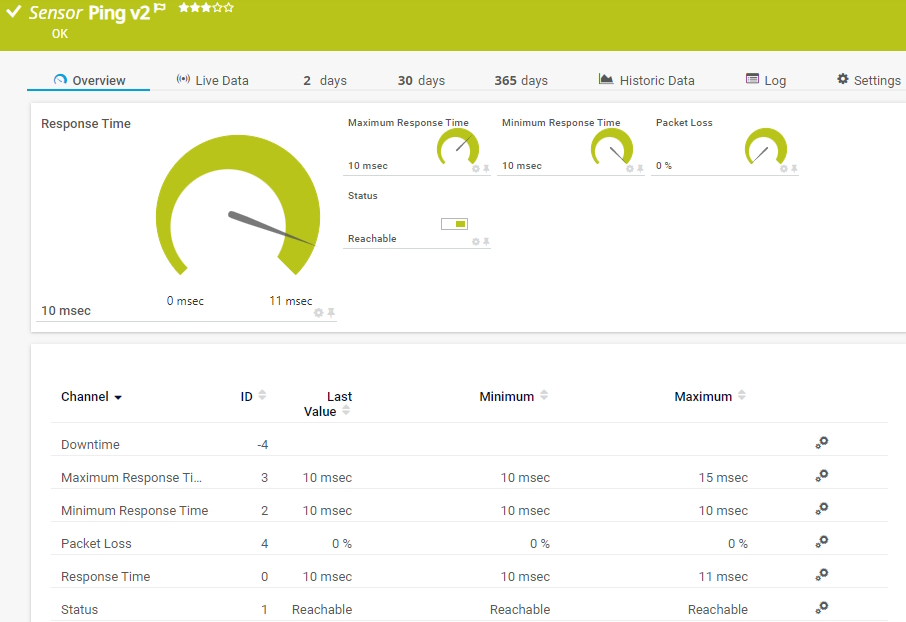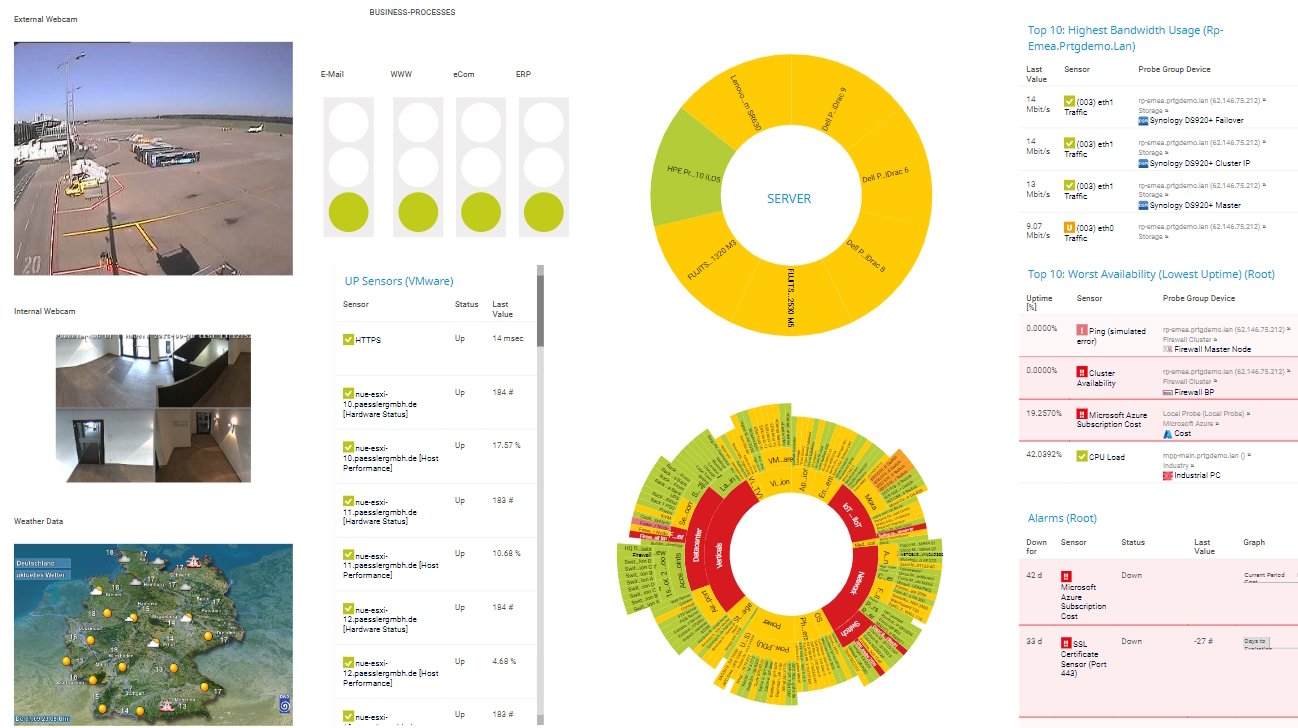Free network monitoring software PRTG
- Easy setup with automatic network discovery
- 100 free sensors for life, no hidden charges
- Free alerting, reports, and dashboards
PRTG free network monitoring: What you’ll find on this page
- PRTG freeware edition vs. commercial edition
- Large or small networks can use the free version of PRTG
- What free network monitoring looks like in PRTG
- PRTG vs. specialized free network tools
- Compare PRTG to the competition
- 6 ways our freeware network monitoring can help you
- Monitor your network (for free): FAQ
PRTG makes free network monitoring easy
Custom alerts and data visualization make it easy to monitor, identify, and prevent network health and performance issues.
PRTG freeware edition vs. commercial edition
Freeware edition
With the free version of Paessler PRTG, you get 100 sensors that never expire, plus all primary features like alerts and notifications, reports, custom dashboards, and mobile apps.
You’ll need about 10 sensors for each network device, but you can opt for a "light” monitoring environment – such as using a single SNMP Traffic sensor to monitor network traffic or one Ping v2 sensor for monitoring availability. The choice is yours!
Commercial edition
The PRTG licensing model is flexible to fit any budget. Licenses are based on the number of sensors you need to meet your monitoring requirements.
Start with a 30-day free trial with unlimited use of PRTG. After that, the trial reverts to the freeware edition with 100 free sensors, or you can choose the paid license that fits your needs. Check out our pricing
Large or small networks can use the free version of PRTG
Large networks with skeptical management
Many sysadmins in charge of large networks face bureaucratic hassle. It can take months to get the budget approved for a professional network monitoring tool.
This is an ideal situation for the 30-day free trial of PRTG (which then reverts to the freeware edition). You get an unlimited number of sensors to see if PRTG is right for your environment.
Small networks on a tight budget
Some sysadmins work with small networks, but still need professional monitoring software to ensure their network devices and applications are always up and running.
The free 100-sensor edition of PRTG allows you to set up reliable network monitoring using freeware. Some admins also use PRTG at home to monitor their computers and end devices.
What free network monitoring looks like in PRTG
Diagnose network issues by continuously monitoring servers, firewalls, routers, switches, applications, services, and more. Show availability, health, traffic, and bandwidth metrics in real time and visualize data in graphic maps & dashboards to identify problems more easily. Gain the visibility you need to troubleshoot everything regarding your network.
PRTG vs. specialized free network tools
Why use PRTG rather than specialized freeware such as Angry IP Scanner or Wireshark?
Paessler PRTG
- A free, comprehensive network monitoring tool that keeps an eye on your entire network
- Continuously monitors hardware, software, performance, data traffic, and more
- Quickly notifies you of issues before they become emergencies
- Reporting, logging, and network mapping included
- Optional paid edition with flexible licensing to easily scale up or down
Angry IP Scanner
- Narrow, specialized use case
- Identifies devices in a network
Wireshark
- Narrow, specialized use case
- Analyzes the way traffic flows through a network
Compare PRTG to the competition
PRTG vs. Nagios
Nagios is open-source network monitoring software that provides for basic network monitoring.
Many of our customers switched from Nagios to PRTG because of the reliability and usability of our tool – which have been proven in countless tests.
PRTG vs. SolarWinds
SolarWinds offers a variety of network monitoring solutions.
Well-known IT magazines and media sources often compare SolarWinds with PRTG. These comparisons contain case studies in which users explain why they chose PRTG.
PRTG vs. ManageEngine
PRTG and ManageEngine are often compared because of the many similarities between the two tools.
Common points of comparison include installation, setup, functionality, upgrades, and features.
Start free network monitoring with PRTG and see how it can make your network more reliable and your job easier.
6 ways our freeware network monitoring can help you
PRTG comes with more than 250 preconfigured sensor types out of the box from which you can choose to your liking. Discover 6 example network monitoring use cases below.
Syslog & SNMP trap receiver
A single Syslog Receiver sensor SNMP Trap Receiver sensor can theoretically be used to monitor an entire network. Under lab conditions, PRTG can handle 10,000 syslog messages or SNMP traps per second, so the software offers more than enough power reserves. The messages are collected and can be filtered and sorted, then serve as a basis for alerts, notifications, and reports.
Website monitoring
A website is a company's business card, showcase, and retail outlet. Continuous, comprehensive monitoring is necessary to guarantee fast response times and the general availability of a website. For example, the HTTP v2 sensor can be used to monitor website availability, while the HTTP Full Web Page sensor measures the time needed to load an entire page. All sensors for web server monitoring.
Email monitoring
Email is still the main means of communication in most companies. PRTG offers different sensors for keeping an eye on your email servers and services, including the Email Round Trip sensors, which monitor the entire sending and receiving cycle of an email. In addition, dedicated Exchange, IMAP, POP3, or SMTP sensors can be used to monitor your mail servers.
Database monitoring
Databases are another critical aspect of IT infrastructures, as the performance of many processes is directly dependent on the performance of the underlying database. PRTG offers various SQL sensors (for example MySQL v2, ADO SQL v2, Oracle SQL v2, and more) for in-depth SQL server monitoring including custom SQL queries.
VMware monitoring
Monitoring VMware environments usually requires expensive special solutions or add-ons. Not with PRTG, where VMware sensors are included in its extensive feature set, even if you use the free edition. Keep an eye on the hardware status and performance of your hosts, as well as your virtual machines. All sensors for virtual server monitoring.
Flow monitoring
Free network traffic monitoring is also included with PRTG. Monitor, for example, the traffic on your routers and switches using various flow protocols. PRTG comes with sensors for NetFlow, sFlow, jFlow, and IPFIX to let you break down traffic into top talkers, top protocols, and top connections for further analysis.
Your free network monitor at a glance – even on the go
Set up PRTG in minutes and use it on almost any mobile device.


Easily find the source of the problem with our PRTG free network monitoring solution
Real-time alerts and custom notifications make it easy to solve issues with your entire IT infrastructure.
PRTG is compatible with all major vendors, products, and systems
Create innovative solutions with Paessler’s partners
Partnering with innovative vendors, Paessler unleashes synergies to create
new and additional benefits for joined customers.
With the combination of PRTG and Insys, the monitoring specialist Paessler and the industrial gateway manufacturer INSYS icom offer a practical possibility to merge IT and OT.
INSYS icom
“Excellent tool for detailed monitoring. Alarms and notifications work greatly. Equipment addition is straight forward and server initial setup is very easy. ...feel safe to purchase it if you intend to monitor a large networking landscape.”
Infrastructure and Operations Engineer in the Communications Industry, firm size 10B - 30B USD
PRTG makes free network monitoring easy
Custom alerts and data visualization make it easy to monitor, identify, and prevent network health and performance issues.
Monitor your network (for free): FAQ
What is network monitoring?
Network monitoring refers to the monitoring of an entire network environment. Its goal is to allow sysadmins to work in a better, quicker, and more efficient manner. Network monitoring focuses on parameters such as bandwidth consumption and the availability of network devices.
Some of the monitored devices include the local and Internet-based systems in an IT environment, such as databases, applications, clouds, servers, and network infrastructures. Network monitoring allows admins to ensure their networks run smoothly, effectively, and free of errors.
What should I monitor in my network?
The mere implementation of a network monitor is not enough. The key to effective network monitoring in real time is to ensure that your tool has been configured to monitor your network's “vital signs”: availability, speed, and usage.
- Network availability: Monitoring this allows both internal and external parties to access the services, including websites, and you can determine whether the mail servers and leased lines are working.
- Network speed: Using bandwidth monitoring prevents your websites and network services from losing visitors or frustrate users due to slow-loading pages, files, or images.
- Network usage: Monitoring usage enables you to accurately assess CPU load and learn what sort of work the servers are doing at different times of the day.
- General network status: Check the status of your entire network with just a glance to free up time for other tasks. If a malfunction occurs or the status of a device changes, you'll be notified immediately and can take action at once.
- Network devices: Large networks contain devices from a variety of manufacturers: switches, servers, workstations, and routers. Most monitoring tools only monitor the devices of specific manufacturers or require expensive add-ons. However, PRTG covers nearly every manufacturer.
- Network traffic: PRTG shows you which applications, connections, and data types are putting the greatest strain on your network. In the event of disruptions or overloads, PRTG triggers the alarm at once.
Why do I need network monitoring?
Downtime and malfunctions can cause the performance of the entire company to suffer. At the same time, IT managers are under more and more pressure. They’re forced to act quickly but often don’t know where the problem lies. Here’s how PRTG helps IT managers get a handle on their network:
- Identify bottlenecks and eliminate disruptions
Applications and devices that consume excessive amounts of bandwidth can bring an entire network to a standstill. It is crucial to know exactly how much traffic is running through your network. By monitoring traffic and bandwidth, you’ll keep a constant eye on your network capacity and can prevent disruptions caused by bottlenecks and overloads. As a result, you’ll ensure business goes on as usual.
- Optimize performance and eliminate downtime
For business processes to be successful, your servers and databases must always be up and running. If a web or mail server goes down, your company feels the pinch immediately and is forced to free up valuable resources to solve the problem. You should keep a constant eye on the most important aspects of your database, including its query, connection, and response times. With comprehensive network monitoring, you can monitor all your servers around the clock and make sure they are always operational.
- Ensure devices and applications run properly
Many applications are critical for your business. With PRTG, you can monitor your network to detect potential problems and errors before they arise. Otherwise, you run the risk of malfunctions causing serious disruptions to your business. Help your coworkers be as productive as possible by ensuring all the devices and applications in your LAN and WAN are running smoothly.
Is PRTG free?
Paessler PRTG offers a free 30-day trial that includes all monitoring, alerting, and reporting features as well as historical data analysis. There’s also a freeware edition of PRTG that is free of charge for up to 100 PRTG sensors (or monitored aspects). If your trial period expires or you need more than 100 sensors, you have to purchase a commercial license.
What is a sensor in PRTG?
In PRTG, “sensors” are the basic monitoring elements. One sensor usually monitors one measured value in your network, for example the traffic of a switch port, the CPU load of a server, or the free space on a disk drive.
On average, you need about 5-10 sensors per device or one sensor per switch port.

PRTG: The multi-tool for sysadmins
Adapt PRTG individually and dynamically to your needs and rely on a strong API:- HTTP API: Access monitoring data and manipulate monitoring objects via HTTP requests
- Custom sensors: Create your own PRTG sensors for customized monitoring
- Custom notifications: Create your own notifications and send action triggers to external systems
- REST Custom sensor: Monitor almost everything that provides data in XML or JSON format
Paessler conducted trials in over 600 IT departments worldwide to tune its network monitoring software closer to the needs of sysadmins. We asked: would you recommend PRTG?
Over 95% of our customers say yes!
The result of the survey: over 95% of the participants would recommend PRTG – or already have.
Paessler PRTG is used by companies of all sizes. Sysadmins love PRTG because it makes their job a whole lot easier. Bandwidth, servers, virtual environments, websites, VoIP services – PRTG keeps an eye on your entire network. Everyone has different monitoring needs. That’s why we let you try PRTG for free.Still not convinced?
More than 500,000
sysadmins love PRTGMonitor your entire IT infrastructure
Try Paessler PRTG
for free
Start free network monitoring with PRTG and see how it can make your network more reliable and your job easier.
|
PRTG |
Network Monitoring Software - Version 24.3.98.1210 (July 31st, 2024) |
|
Hosting |
Download for Windows and cloud-based version PRTG Hosted Monitor available |
Languages |
English, German, Spanish, French, Portuguese, Dutch, Russian, Japanese, and Simplified Chinese |
Pricing |
Up to 100 sensors for free (Price List) |
Unified Monitoring |
Network devices, bandwidth, servers, applications, virtual environments, remote systems, IoT, and more |
Supported Vendors & Applications |
|